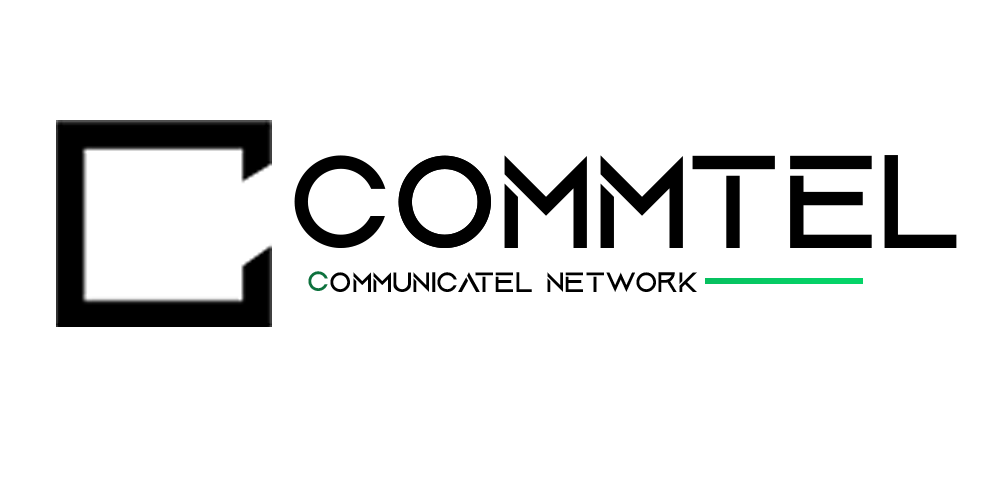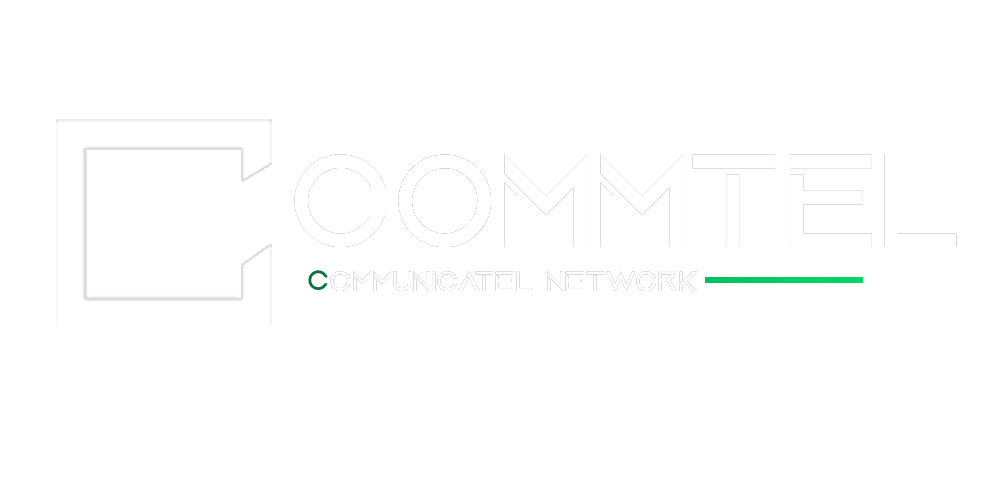Agent Screen :
ComTel CRM with multi fields to enter Caller Information
Agent can view missed call data in his panel
Set call back-Can set alarm for the follow up with customers, once you will set the callback, you will get a reminder on your screen at the same time.
Update Remarks, Fill disposition (Call Status, Feedback)
Today call History- agents can get their current day report
Caller call History-On live call, you can check the previous history of the particular customer.
Dialing Method :
Click to dial-Dial Pad will be enabled on your screen to dial numbers
Manual -Dialing through Hard phone/Analog Phone/Dial pad
Auto Dialing-Option will be available to upload the number details into the admin panel. As agent will pick the phone, the number would start dialing and as per the actual call status agent would able to submit the call with dispositions.
Admin Screen :
Live Monitoring
Add, Edit & Delete multiple User/Campaign/ACD group
Integration Of Customer CRM-if customer is having own CRM we can integrate with our system
Disposition to multi level
Script Manager
CRM Builder
100% Recording
Queue Management-if all agents are busy, calls can be in queue
Role Management
MIS Reports
IVRS Report
Dial Result